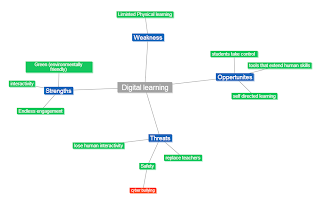Sunday, 30 June 2013
The Practice of DEEEEEPP!!! Reflection
Friday, 19 April 2013
Reflective Synopsis
Bruce & Hogan, 1998 talk about technology as a tool that until recently was "transparent" in the classroom by the relatively slow pace at which technologies used to develop. Its only relatively recently that the technology, especially digital technologies, have moved faster than the teachers can keep up Misha and Koehler. So it is more important now to be aware of the technologies so that they can be used more effectively by teachers in the coming years and even decades.
Covered within the reflective synopsis there will be a overview of the class wiki contribution, and an overview of four e-learning tools that have been reviewed. Discussing the strengths and weaknesses and how to apply it to future teaching and the legal, ethical and safety implications for users.
Wiki Reflection
What I took from the mobile phone wiki exercise is that the learning design and structure are incredibly important to support good learning. The use of Debono’s hats is an effective supporting structure because it takes into account a wide variety of points of view and lets the students work at their zone of proximal development, making it more likely they will engage. This still depends on how comfortable and willing the student is to engage with the exercise. What I did find was that the choice of how to respond using one or a combination of Debono’s hats was more engaging then just having the question of “what do you think...” without an effective scaffold to assist in answering the question. I was, however, frustrated with how the creation and formatting tools can be less than intuitive. The ability to write is simple enough and making simple changes to the format of the text to make it individualised is straight forward. But as soon as contributions are made by more than ten people who add quite a bit of information each, with their own formatting the whole site becomes confusing and not enjoyable to contribute to. I would suggest another, simpler exercise in order to get the students accustomed to using the formatting and editing tools.
Tool 1. - Online Spaces
An online space is the scaffolding on which all information and resources are hung from on the internet or network, these resources can include text, video, images and various other types of multimedia where users can then be allowed to view the space, contribute using comment boxes and in some cases edit the base resources. While the other online tools such as wikis and websites have positive traits I chose the Blog online space because of the individual creation possibilities and also the opportunity of others to respond and give feed back. A blog gives the students the opportunity to have their own input and have the ability to create their own constructivist learning environment with the possibility of others being able to comment but the work still remains primarily the product of one student. One blog format was for storytelling whereby a student starts a story and other student contribute through the comments box below. This blog was created as a means to stray from traditional diary entry type blogs, with the idea to encourage students to be creative using each others feedback comments. There are some safety aspects to consider when using blogs in this way. The students need to understand that any ideas that are not their own need to be acknowledged with the use of hyper-linking and referencing. This becomes easier to implement depending on if the blog is on a protected intranet or open to the public this can affect the type of information that is added. For example photographs of students and information that should not be shared with the general public. Also safety is a concern with regards to comments which are not respectful and constructive these can be mediated by the teacher. Because of the variety of tools for example – multimedia, graphics representations and text format at the users disposal the blog can be used in many contexts.
Tool 2. – Multi-Media
Multi-media alludes to comunication through images, audio and the combination of both in video. It is important to be aware of these tools because of the expanding literacies in the 21st century.
It is because of this versatility that I’ve chosen to experiment with all of them. With all the advances of modern technology it is easier to not only manipulate but also record multi-media. Almost every phone and touch device has the ability to record and edit images, sound and video. These recordings can be shared through a number of different formats (wifi, Bluetooth, and online through email, file sharing services and the cloud) and again manipulated with different programs to achieve almost any result imaginable. It is not hard to use all these tools in schools. Because of the mandated use of technologies set by the Queensland Studies Authority and ACARA through the Australian National Curriculum who state that technologies must be used by students. This means that all school have access to different forms of technologies including different recording devices. What this can mean for the students though is if the use of these recording devices is not overseen the students may be putting themselves in danger by uploading images and recordings of themselves, other students, the schools itself and teachers, that if not uploaded to a secure server can be used by others without permission and/or unethical purposes.
Tool 3. – Presentation
Because of the advancement of technology, the presentation of ideas and information has become more engaging and easier to implement. The different ways for presenting information such as Powerpoint, Presi and Glogster give the user the opportunity to present what they want in whichever medium and in whatever style and aesthetic that they choose.
Tool 4. – Annimations and Simulations
These quirky tools while seemingly simple offer unique ways to maniqulate and present infromation through visualisations and simulations. There is a wide variety of these tools, but looking at one in particluar I chose digital concept mapping. These tools are used to create visualisations of brainstorms, timelines, tables and graphics using a wide varitety of asthetics that go beyond the two dimensional limits of pen and paper. I have chosen to use these tools because of my experience of visual art as stated in my blog, and relates to the ability to create deep multi-literary concept maps. The advantage of these tools is that they offer a short cut to creating visually spectacular concept maps, without the need for skills in artistry. Users still require an understanding of design but have a wider range of aesthetics to draw from in these tools. Students can use concept mapping tools as a way of supporting their own learning or in group collaborations. Users can create a visual representation of a KWL that can be manipulated and edited during the learning process to enhance the organisation of knowledge. There are certain limitations to consider and these are that some of the tools only give a small range of abilities to edit and manipulate the data and visualisations. These tools would be better used as quick starting points and a way to organise information rather than as a final outcome for assessments.
Conclusion
I find that the time I have spent using ICT’s over the past month both incredibly exciting and at the same overwhelmingly infuriating. The time and effort that I has gone into exploring the different tools has given me pause to think about how some students feel when they encounter these technologies, and are asked to use them in an articulate manner and how much time they will need to spend on them.
It will be important that when students are exposed to these tools that the teacher does so in a way that doesn't overwhelm them, as well as making them feel that they can use them successfully. One way that they could be implemented into my teaching methods would be to create experiences that use the tools in a design setting outlined by (Tpack). What I feel is that the context and, maybe more appropriately, the structure in which students are exposed to these tools will influence their feeling toward them and how confident they become in using them. I hope that my experiences in using these tools and the structures that I may use to implement them in teaching may be beneficial to the students I teach.
Saturday, 6 April 2013
Brains in Space (Online Concept Mapping)
Personally I have a hard time creating aesthetically pleasing concept maps with pen and paper. In my mind I see flowing colours and pleasing shapes connecting concise ideas and concepts in a coherent pattern. But honestly they turn out to be chicken scratch so illegible that it would be better used as the map for some long lost treasure, so I've usually asked others to write for me.
But technology has set me free.
With the use of online and software powered tools my lack of drawing talent is not an issue. The system lets me manipulate it in ways which I like and are fun while giving me the ability to create the visual style that suites me.
Some tools that I have grown to utilise frequently are Bubbl.us and Text2mindmap. It is simple and easy to organise concepts in aesthetically pleasing ways which I have used for this and other courses:
View things Australian in a larger map
With more complex systems you can take a traditional concept map and add depth and scope to open it into a full presentation of ideas
But it is important that with each of these tools it is important that the context of learning be acknowledged. each tool is useless if not used effectivly in conjuction with the content being taught and the pedagogy used.
So ask the questions
- Is this a tool I use to convey information or for the students to use in conveing their understanding, analytical and or creating skills?
- Does the contect fit this context?
Literacy Resource Assignment
I've already handed this in but I was wondering what other people think of my resource for literacy and numeracy.
Wednesday, 27 March 2013
Overwhelming Creative Potential
BUT for now I'm not going to worry about the overall picture and just play around and be messy for a bit.
Ok so have a look at some stuff I've been up to
http://realtimeboard.com/app/2243091/Physical-theatre
So this is a site like Prezi but a bit different. It uses many of the same tools but goes a little further. It's more like an online interactive whiteboard. Meaning that anyone can add change and contribute. It also has a cool link with Google drive/docs so you can view and edit documents on the site.
Wiki's are definitely more flexible with the things you can embed but you can link wikis to this page as well.
For students it gives them an exciting and versitile interactive place on the web to freely create and in the end all the areas created on the Board can be linked in a slideshow.
My only problem with this and other online programs is that they are less flexible and require an internet connection in order to use it. This can be a major problem with some students not having regular access to high end internet and computer hardware at home in order to run these programs.
Monday, 25 March 2013
Music Teaching With Sound and Image
Although not exclusively. While in music the aural experience is the most prominent it is use for learning to have visual cues.
one way that this is used is in games like Guitar hero where the visual cue tells you when to play certain keys at a certain time and pattern. (which can produce some amazing results)
using this same technique in teaching to read music it could be helpful for the learner to have a visual cues connected to the sound and notes that play where a video can show a visual cue to play along with the music.
It is almost a necessity in music to use sound because that is musics realm, so I thought I might become complacent in how to use the sound tools to teach music.
I started with a simple wiki, creating a resource page on definitions of musical elements. I can create the structure and students can contribute their ideas and examples from the internet that they can embed in the wiki and expand on the question "what is music?".
Having the resource of the internet is amazing with the amount of content in the form of music that can be used in examples for teaching. It's also useful for the students because they can draw on their interests and find streams samples and podcast of the music that they are interested in and use those to contribute to their learning, which would not only be limited to genre but could be useful in techniques in playing, theory on style and how the history of music contributes to their interests.
What I am interested in though is how students create their own works and how they can be created collaboratively outside the classroom. Sites like Google Drive and Dropbox have the ability to let people share files with each other instantly. Students could use these file sharing sites to swap recordings that they have made in order to create Group compositions, and the ability of the teacher to monitor the sharing increases their ability to check who is contributing the ideas and help shape the process.
they can then use any music composition or audio editing program like Sibelius to create their pieces.
How to be a great teacher...
Look through the site and add some of your own experiences and ideas to these pages
Great Teachers I've Know
Great Teaching Ideas
from some of the comments below I have to reiterate this is not my creation, I am not taking credit for it.
The Multi-Sensory Digital World
I will forgo the references to touch, taste and smell in this post but when the technology becomes better to transmit these experiences digitally (I've always wanted smell-0-vision).
So lets explore those other senses that we can use in a digital context, sight and sound.
All jokes aside there is a revolution that has occurred and we are not even aware of it. In the past the ability of the average person in the developed world to communicate was limited to direct communication using a text or voice based delivery system think letters and phone calls and talking to someone right in front of you, and using any other medium or platform was the realm of experts, think radio, television, professional photographers and artists. But as the technology has got better and 'easier' the ability of the average Joe to use different mediums has increased, and the ability to broadcast those new mediums has grown too.
So now not only can everybody write and speak, but we can generate images, Moving image, illustrations, modified sound, and music, and more and more it's easier to combine all of these in different combinations to create personal ways of communicating that are tailored to how an individual best expresses themselves and to how your audience will best respond.
This evolution of the ease of multiple expression is most evident in the social media world. Originally text Blogs were all the rage on expression and then in became easier to add images and then video but that was very much a one way expression. When platforms like Facebook and twitter came online then the conversation became more Multi-directional but still grounded with text and image and sound accompanying. Now there are platforms that make audio and visual the main focus like Imgr, Instigram, Soundcloud and Audioboo, and there is even and new platform called Pheed which allows all modes of communication to be integrated in any area whether its a post, message or comment, so you can post a like and have a audio file as a comment and a then 3 more images as a full conversation.
I believe this is a natural progression. We as humans derive the most useful cues in conversation from body language and vocal intonation, so its's natural we would want to have those same resources when we communicate in any context in order get our point across.
Wednesday, 20 March 2013
GIF animations
This one was made with the first gif creator I came across (gickr.com) and is only 156k of data. I took 4 photos with my camera and uploaded them and the site created this gif using those photos.
and this one used a different webtool called imgflip.com using a YouTube clip
Embed Spotify
Just remember to paste the embed code into the HTML not the Compose section. and make sure it has it's own line by pressing ENTER (But not in the middle of a line)
and here is the result (BUT you need spotify installed for it to play, because it plays off spotify. As a place to share music while it has a huge library it's a bit limiting)
Tuesday, 19 March 2013
Embedding Multimedia
Now there is some limitation unless you know how to code HTML but a lot of of different websites and software make it easy for you. The reason being they want you to share their product with others who might use it as well and bring them to the original website so they can either sell you stuff or show you advertisements.
So the file that you want to embed needs to be hosted on the internet somewhere, and there are many places where you can upload files for the purpose of embedding like YouTube, sound-cloud, and even Google drive can host video files that you can share. Just find the one that works best for you.
As a note on the sharing ability of online software, there can be a risk that the students can be exposed to areas that are not desirable. YouTube is especially guilty of linking videos at the end of the clip so maybe trialing the embedded file and following any links it shows in order to find where it might go.
but lets go to the how now
Tuesday, 12 March 2013
Story telling
so here is a story I wanted to tell.
Who Am I

.
A wiki could be a great tool to tell a story as a group; adding scenarios, information, images that enhances the groups ability to expand a story. The only down side is that could get very messy with everybody telling their own story and going off in many tangents. (but a good idea to try to look at multiple journeys)
a website while could be great as a story telling tool in a final concept stage with it's ability to take the audience down a story arch with links and pages that can only be accessed in specific orders, doesn't have the room for much feedback.
I realised that a blog is a great tool for sharing and exploring each individuals stories in a way that can grow as others respond to it
You can create an universe told through the blog be it letter correspondence in a historical or fantasy piece, the logs of a Starship Captain, or like I've done a person locked in a room who doesn't know who they are.
The great thing about it is the ability for the students to have control on the material and also have feedback for it, and the feedback could also be a continuation or adding to the story itself. There might be those who want to be hurtful but they their comments can be deleted.
The wide variety of content that can be added could also enhance the exercise with the inclusion of images audio and video for extra stimulus.
If anybody else can think of other ways stories could be told or if you think there might be anything that could be a threat to the students in this form please comment.
and if you want to add to the story got to the link
Prensky's digital native. Game players
Now I'm not sure if that is true but it makes me think about the different forms of education I was exposed too. I remember some methods of teaching more vividly than others not because they were better or that learned anything but because I was almost in pain by the the boredom and stress I was feeling. In fact I think i may have been so stubborn that I learnt things in spite of the pedagogy I was exposed to. In contrast the things that I know I have learnt very well I know have come from engaging situations. I might not be able to remember the form or context of when I learned that knowledge but those sense memories are still there.
for example when I first tried riding a bicycle without training wheels. more than anything I remember the physical exhilaration that at any moment I might fall off and that the momentum of my body may drag me across the ground. I still get that feeling every single time I get on a bike but I have learned to accept that feeling and us it. The reason I have those feelings is because the experience was engaging. It may have been terrifying but engaging, and it's not limited to physical experiences.
In a maths class I remember solving a number of different real world problems and got a similar exhilaration in the process of executing different solutions to the problem and finding which one would work the best, even being challenged by other peoples solutions was thrilling.(although at the time I didn't want to admit that even to myself in case I got caught Loving MATHS!!!!) but now I ask myself why was I so engaged?
Why am so engaged when watching a good TV show, Movie, Video game? is it because of the exiting visuals and sounds? Maybe, but a painting could have those same visuals and music with the same sounds wouldn't hold my attention as long. It's how they come together to either tell a story that draws in me or an experience that challenges me or dares me to go deeper. (Sorry I may have not added books but they too give the same experience if they are written well)
It's no wonder students don't to learn sometimes with the stories and experiences we give then that don't have the same thought and care those movies and video games who have multi-million dollar budgets and years of preparation behind them, but we can create experiences that do the same.
Prensky (2001) shows an amazing example of that kind of teaching with "The Monkey Wrench Conspiracy". An instruction manual that is fun to use. The story is not just as set of instructions on a page but is you taking the role of a intergalactic secret agent taking on the evil Dr Monkey Wrench, and the only way to do that is create the tools you will need with the CAD software at your disposal. which would you be more engaged with. While "the Monkey wrench Conspiracy" is a good example of engaging educational experiences there are also examples out there that try to do the same thing and fail, and usually it's due to the fact that they even though they have bright visuals and an interesting premise they miss that fundamental engaging element which is how they tell their story, what kind of experiences are they offering.
I don't think that "digital natives" or contemporary students demand fun and engaging experiences. All human beings want to have fun and be engaged. It's just that the modern generation might be more aware that they can have fun. So why can't we give them those kinds of experiences and not just instructions on a page.
I tried to find the original Monkey Wrench Conspiracy but they seem to be out of action.
But I did find a teacher who tried to find what was more engaging, Narrative of Game Play with his students with interesting results
Week 3 tutorial
I've gotten used to using one online tool for brainstorming text2mindmap which I'm finding has a few disadvantages with being able to order information in a more personalized or specific way but as a quick visualization tool its great
As always use the links below if you want to add anything and make some comments down below.
But Here is the PMI (Plus, Minus, Interesting) for Blogs
and this is the SWOT (Strengths, Weaknesses, Opportunities and Threats) for Digital learning overall
Monday, 11 March 2013
Polling The Student Body
White board hand writing?
Here is an example of my hand writing.
Post comments on what you think and how I might be able to improve.
and a question
Is it still important to have good handwriting with a smart board?
Noted this post was added using a mobile device which also captured the image. This type of mobility would be useful in an education context because students would have the ability to learn and share in any situation be it in school or out in the world.
And then add to any other format like pinterest or glogster.
Thursday, 7 March 2013
Prensky's rage
It's good to see someone really passionate about engaging students and really looking at the world that they live in to find positive solutions.
If you can imagine themillions of dollars that go into developing music, movies, tv, and video games, how that money is spent on the latest graphics, recording and producing technologies, celebrity performers,and now think that it's only a fraction of the amount that they spend on MARKETING, how can teachers compete.
Well for one instead of working,against this reality, use it. As adults we might not like some of the elements of those products that engage our youth but it's important that we understand that they do ENGAGE our youth. If we understand how and why they do then most of the hard work is done all we have to do is tap into that resource.
I'm not saying that engaging students in what we think is valuable is easy, but if we look further and deeper into what children and adolesences are interested in, we might find they value the same things just in different ways.
Broaden the scope of our own interests
TPACK (My new Rapper name)
This did get me thinking why hasn't the technology aspect been brought up before. Technology doesn't have to mean digital it just means in its most simplest term a tool, whether that's a computer, smart phone, App, or book, printing press, pencil and paper or Language.
The Mishra and Koehler reading made three very good points in connection to technology for teaching. The drew on one of the reasons Shulman brought together the PCK was "the ways of representing and formulating subject to make it more accessible and comprehensible." and this is still true. What Mishra and Koehler say is that digital technology in particular has become more and more into the forefront since Shulman's 1980's. Mishra and Koehler also say that "the rapid rate of evolution of these new digital technologies prevents them from becoming ‘‘transparent’’ any time soon. Teachers will
have to do more than simply learn to use currently available tools; they also
will have to learn new techniques and skills as current technologies become obsolete."
But not only is technology growing and changning faster it's also at the same time creating new ways of seeing the world we live in and profoundly changing our understanding of our world, universe and ourselves. It's important now more than ever that we are aware of what we teach (content) with what tools we teach (technology) and how we teach (pedagogy) our children into the future because our picture of that future is changing every year, month, day, hour, minute and even second
Tuesday, 5 March 2013
Rant on Mobile Phone WIKI
go to the wiki for reference
My (Worrying) Experience
To be honest I didn't like the experience of the online wiki. Visually it didn't appeal to me, the amount of information that people contributed was overwhelming (so Much INFORMATION) and the rough and tumble style made it feel very unorganized, even thought the organizing tool of De Bono's hats was there. Also the formatting tool is not very user friendlyI'm under the impression that the activity is designed in this way so that everyone can contribute in a way they can feel most comfortable, so that means that it is going to be very, as Gary said, "Messy". I'll try just to accept that sometimes it has to be messy so people can try things in different ways in order to find the best way for them.
Oh and one more thing. When I was making a contribution someone else was as well and after I finished they did so as well and overrode my changes. This is something that might need to be looked at in the wiki itself.
The learning Experience
Connecting to the Readings
Thursday, 28 February 2013
SCIENCE IS BORING!!!
Wednesday, 27 February 2013
Who am I? (Styles of learning)
Digital Immigrants or Tourists
I think this is what Prensky is refering to when he talks about a digital "accent". While I don't have as thick an accent as some of the examples that he gives I feel likes it's still there.
But is that a good or a bad thing?
I find it slightly scary the amount of information that is put on some of the social media sites, how freely it's given and how personal it can be. Am I out dated that I only have personal conversations in "personal message" form, or am I being smart and protecting myself. I think that those digital natives sometimes can't see the tiger through the digital grass.
Or am I out of date?
Is the new world completely open and connected one, where information and ideas are becoming more and more accessible to everyone and can be cross pollinated to create new ideas and ways of doing things that could never have existed in a less connected world.
So lets call me a digital tourist. I can come in and try those things that some of the natives know about but have never tried. I can dive into their culture and enjoy everything about it but still have the critical thinking and analytically mind that can judge the experience and take away the positives and negatives.
lets have a go
Tuesday, 26 February 2013
Mind Map for drama
http://beta.text2mindmap.com/wSrYjM
Please add and edit where you feel it's necessary and add a comment to this page.
Monday, 25 February 2013
It Begins
So as a student teacher, the role of student has bowled me over once more. The feeling of a have no stable ground under neath you and the slow sinking feeling as the weight of reading an knowledge is pilled on top of you.
but there is hope.
The Motivational Video with the rocks and pebbles has inspired me to take that metaphor into my quicksand universe.
Instead of carrying the rocks and being weighed down by them. I'm going to see how dropping some of them and standing on them, using them as support, will change how I view the work to come.
Hence the "Trial and Error" title.
Even if some of those stones start sinking the multitude of option that I will "TRY" means that hopefully some will keep me afloat.
Here's hoping.